Data collection allows you to collect data from your subscribers through 2-way SMS. By creating questions, you can collect data in the SMS replies to those questions, opt audience members into campaigns, and trigger a reply message or another question. Once you have created your questions, you can set up a data collection flow and select the first question within the flow. The rest of the questions will follow based on the configuration of the first question. Data collection flows can be sent as SMS or web link. Weblinks are initially sent via SMS and subscribers are redirected to a web browser when the link is clicked.
Data Collection Questions
Create an SMS Data Collection Question
To begin creating your data collection question, go to the Data Collection Flow page and click the ‘Data Collection Questions’ button.
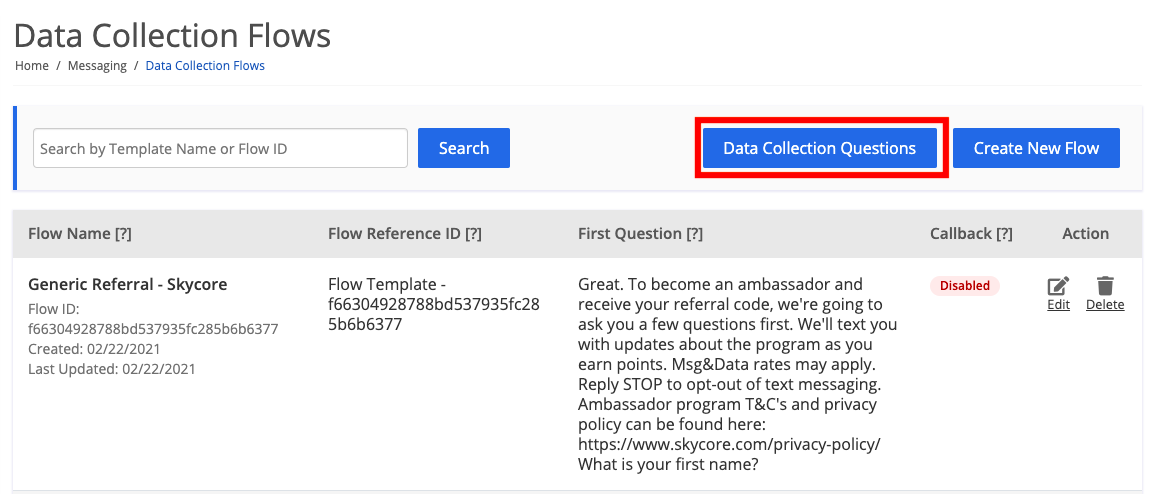
Select Metadata
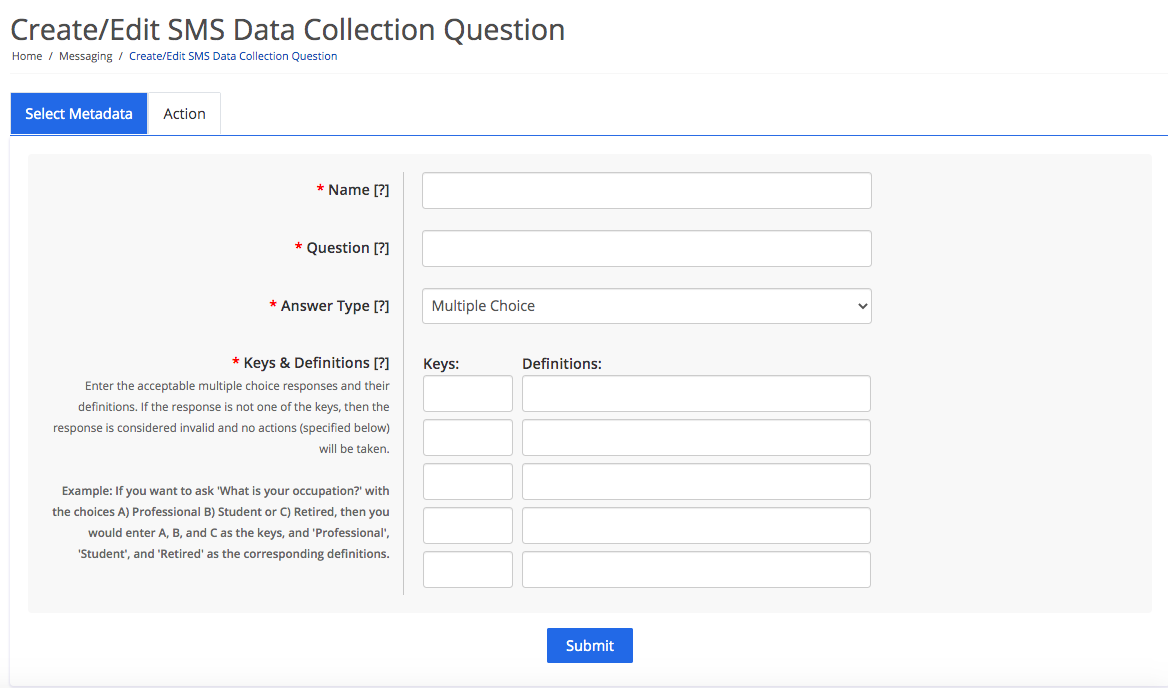
| Setting | Description |
|---|---|
| Name | The internal name of the data collection question. You will see the list of names when selecting a data collection question to start your data collection flow. |
| Question | The question that you send to your subscribers. When you select an SMS data collection question to put into an SMS message, this question text will be in the SMS body. Note that the question text will not appear when put into an MMS message. |
| Answer Type | Set the answer type to multiple-choice, open-ended, or PIN code from the drop-down menu. |
| Multiple Choice | Send subscribers a question with up to five answers to choose from. For each option, you must include a key as well as a definition. When you select a multiple-choice question to put into an SMS message, the question text, as well as the keys and definitions, will be put within the SMS body. The subscribers will see the keys and definitions in the format of ‘Text KEY1 for definition1, KEY2 for definition2, …’ For example, if you want to ask ‘What is your occupation?’ with the choices A) Professional B) Student or C) Retired, then you would enter A, B, and C as the keys, and ‘Professional’, ‘Student’, and ‘Retired’ as the corresponding definitions. Key: Choices that the subscribers reply back to answer the question. Only the keys that you have assigned in the multiple-choice question will be valid responses. If subscribers reply back with an unassigned key, it will not collect the data. Also, the key must be an alphanumeric phrase that is up to 8 characters in length. Moreover, it cannot include spaces. Certain words, such as HELP, STOP, and YES, are unavailable as they are reserved keywords. Definition: A definition is an answer that the key represents. If a subscriber replies back with an assigned key, then the definition for that key is stored in the subscriber data for that subscriber. Note that the subscriber must reply back with the key and not the definition itself. Definitions can include spaces. While there is no character cap on definitions, please be aware that SMS messages exceeding 160 characters will be delivered as a concatenated message or in some cases multiple messages. |
| Open-Ended | Send subscribers a question with an open-ended answer. Open-ended questions allow subscribers to respond with their own individual answers. The full answer is stored in the subscriber data for each audience member. Validation rules can be configured to ensure that subscriber response is within set parameters. There are five validation rules: 1. Any Text (No Validation): All responses will be valid. Also, it accepts the space character. 2. Only Alpha-numeric Text: Responses containing only alphanumeric text that are within the set character length constrictions will be valid. Responses that do not follow these rules or contain a space character will be invalid. 3. Only Numeric Text: Responses containing only numeric text that are within the set character length constrictions will be valid. Responses that do not follow these rules or contain a space character will be invalid. 4. Only Alphabet Text: Responses containing only alphabet text that are within the set character length constrictions will be valid. Responses that do not follow these rules or contain a space character will be invalid. 5. An Email Address: Responses consisting only of a properly formatted email address and are within the set character length constrictions will be valid. Responses that do not follow these rules or contain a space character will be invalid. |
| Pin Code | Send subscribers a question with a PIN code as an answer. The PIN code will be validated against a database of personalized images. If a subscriber enters a valid PIN code, it collects the reply and stores the phone with the personalized image associated with the valid PIN code. Then, you may send a personalized image to the subscriber. |
Action
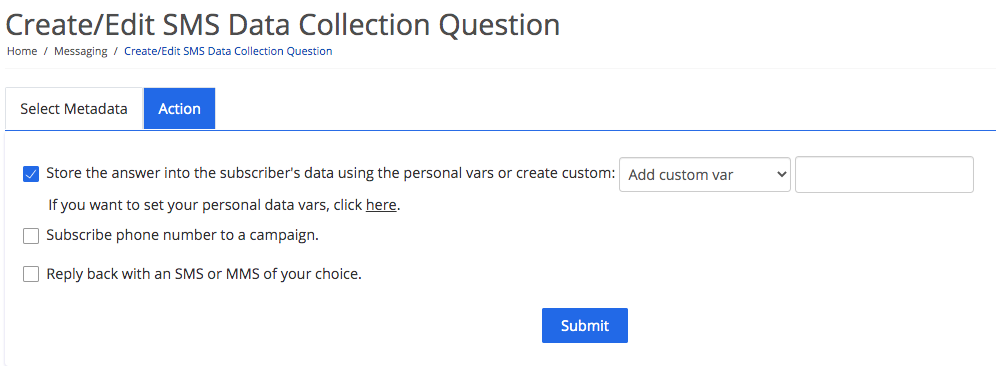
| Setting | Description |
|---|---|
| Store the answer into the subscriber’s data using personal vars or create custom | You are required to provide a variable name for SMS data collection questions. The variable name is for internal use only and is used to store the subscriber data. There are two types of subscriber data: personal data and additional data. First, to collect personal data, set up your tags. Secondly, set the variable name to the name of your tag. Otherwise, data collected with a custom variable name other than the name of your tags will be ‘additional data’. Also, variable names can only contain alphanumeric characters, dashes (-), and underscores (_). |
| Subscribe phone number to a campaign | This setting is only available for multiple-choice questions. Set multiple choice answers to subscribe those who respond into different SMS/MMS campaigns. You do not need to have an additional opt-in. |
| Reply back with an SMS or MMS of your choice | Send a follow-up reply. This reply can be an SMS/MMS message or another data collection question. You can create this daisy chain by constructing a string of questions that lead to another. This allows account holders to collect multiple pieces of data. For multiple-choice questions, individually set a reply for each response. |
Data Collection Flows
Create a Data Collection Flow
Data collection flows allow users to configure the question flow after creating data collection questions.
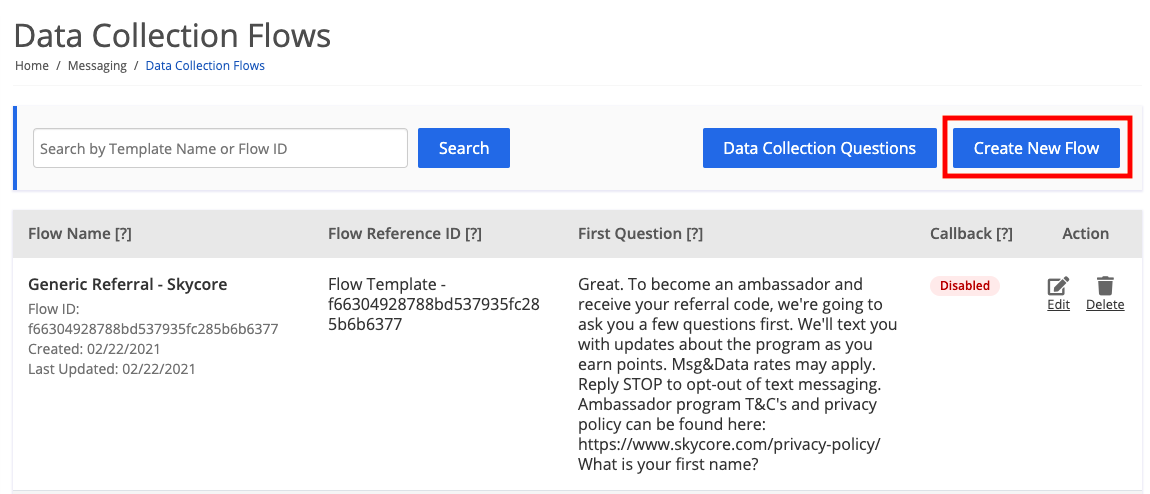
Metadata
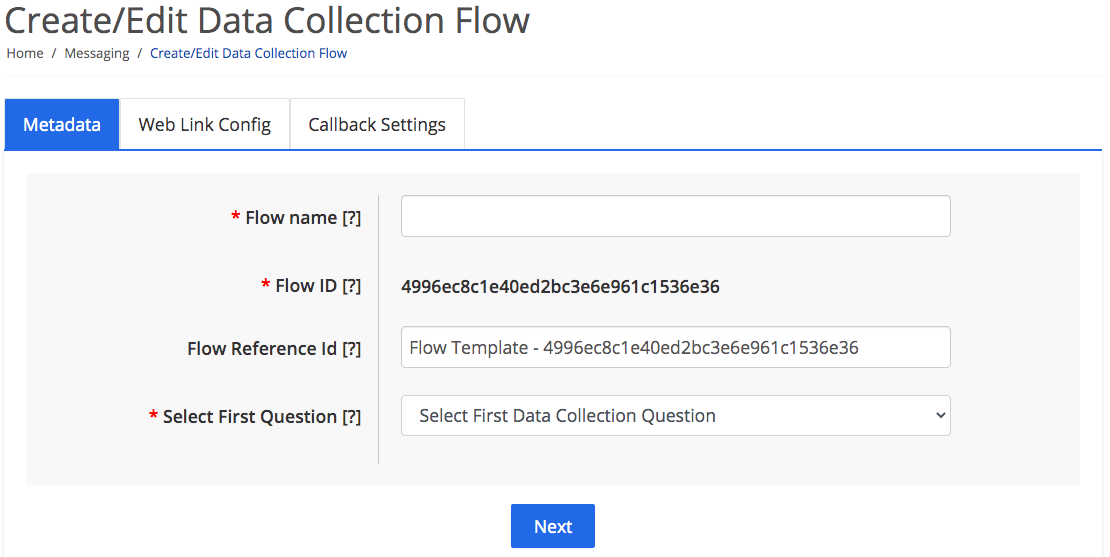
| Setting | Description |
|---|---|
| Flow Name | The internal name of the data collection flows. You will see the list of names when selecting a data collection flow to include within your messages. |
| Flow ID | This is a unique system generated ID that is used internally for identification purposes when sending data collection questions via web link. |
| Flow Reference ID | This is a unique identifier for a specific data collection flow for the account. |
| Select First Question | This is the first data collection question that will trigger the rest of the data collection questions. |
Web Link Config
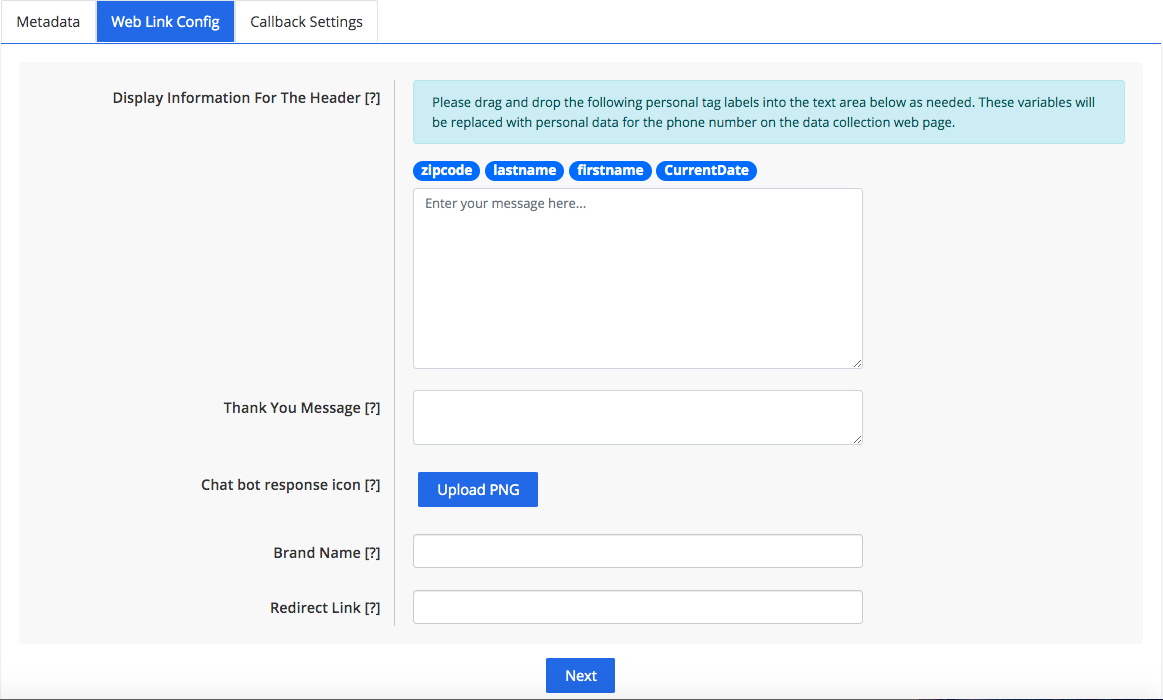
| Setting | Description |
|---|---|
| Display Information for The Header | This is used to personalize each data collection web link by showing custom/personal information on top of the data collection web page. You can drag and drop the personal merge tags into this information box which get replaced with values based on the phone number on the web link. Embedded HTML is supported here. |
| Thank you Message | Configure a thank you note which will be sent after the user answers all of the data collection questions in the flow if the last data collection question does not have a reply message set up. The ‘Thank You Message’ supports embedded HTML. This will only appear in web link data collection flows. |
| Chat Bot Response Icon | This is the brand icon that is associated with the data collection question. PNG file type supported. Recommended file size and resolution are 200KB and 65×65 respectively. This will only appear in web link data collection flows. |
| Brand Name | This is the brand name that is associated with each data collection question. This will only appear in web link data collection flows. |
| Redirect Link | Configure a custom URL to redirect users after the data collection flow is completed. |
Callback Settings
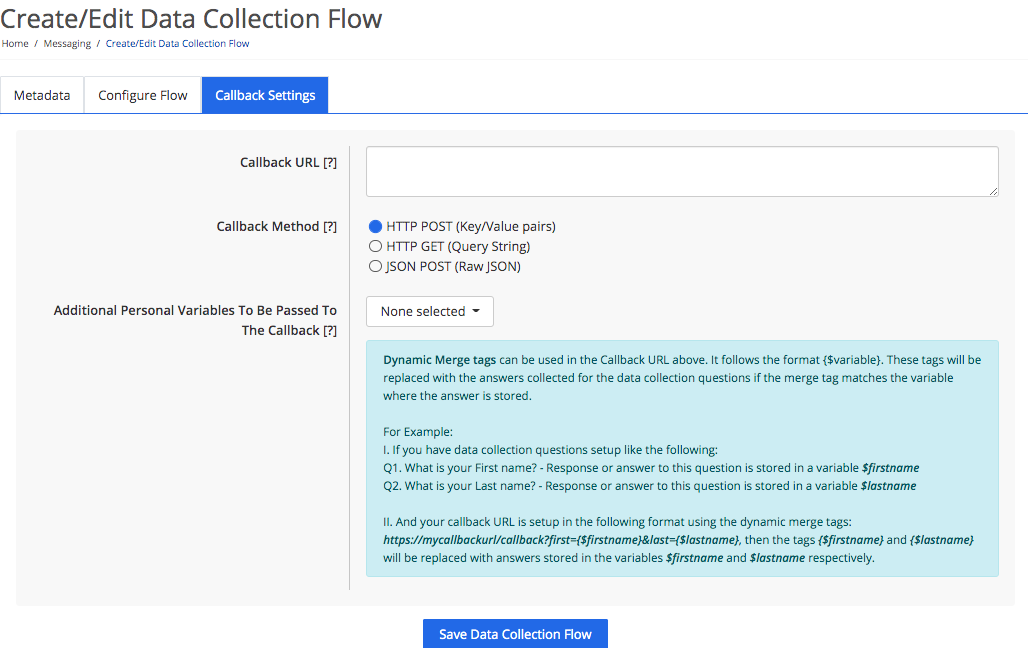
| Setting | Description |
|---|---|
| Callback URL | The callback URL is used to determine where the collected data is sent to. You can also add dynamic merge tags to the callback URL. |
| Callback Method | Choose a callback method to receive all of the answers in the data collection set: HTTP Post, HTTP Get, or JSON Post. |
| Additional Personal Variables To Be Passed To The Callback | Additional personal variables can be configured and will be passed to the callback URL along with the collected data when the flow is completed. |
Click here to learn more about SMS Data Collection Postback.
Collected Data
You can view all of the collected data from SMS Data Collection questions in the Collected Data tab. You can filter data by a specific campaign and by a date range.
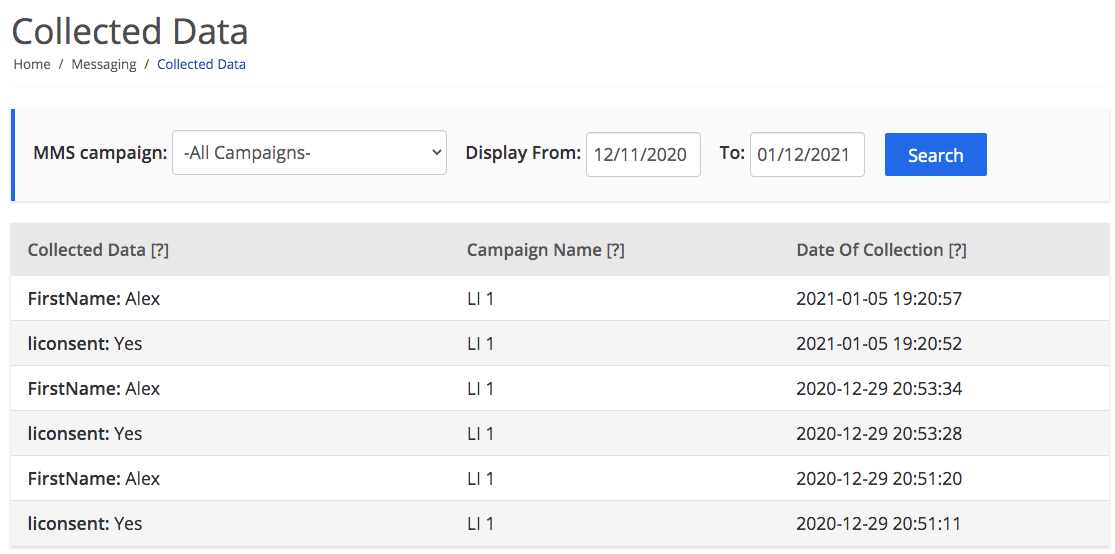
Send an SMS Data Collection Message
You can send the SMS Data Collection messages as an autoresponder or as a scheduled message. You can select an SMS Data Collection flow. If you select ‘Web Link’ for the SMS Text Type, the web link for the flow will appear in the SMS body. If you select ‘Question Text’ for the SMS Text Type, the question text will be added into the SMS body. You can also adjust the SMS text before submitting it without interfering with the collection process.
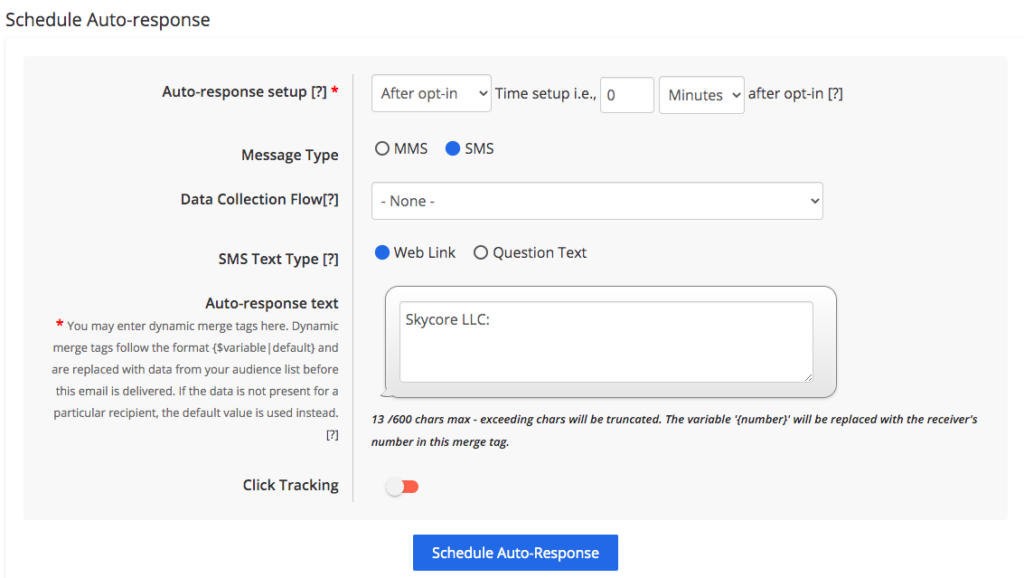
Data Collection FAQs
What is the message flow of SMS data collection?
Subscribers will receive an SMS question in the form of an automatic response or scheduled message from your messaging campaign. Once they receive the question, they will respond back with their answers via SMS. Then you can trigger a message response or a campaign opt-in. If the data collection flow is sent as a web link, subscribers will first receive an SMS containing a link to the data collection questions. The flow will begin once the link is clicked.
Where do I store the collected data?
When subscribers respond to an SMS data collection question, we save their answers as subscriber data under the ‘View Data’ column of the opt-in list data page and in the Collected Data tab. Note that the subscriber data is only available within the campaign that a subscriber has responded to. If a subscriber opted into multiple campaigns within the same account, their other campaigns will not receive the collected data.
How can I use the data that is collected?
You can use the collected data in future messages as dynamic merge tags within the message text to personalize your messages for each of your audience members. Also, you can use the collected email addresses to subscribe to an email campaign. Moreover, you can export the collected data and use it for your own analysis or segmentation.
