- What is the Opt-Out List?
- Can I add numbers manually or import them in bulk into the Opt-Out List?
- What happens if I add someone, who is currently in an audience list, to the Opt-out List?
- Can I delete numbers from the Opt-Out List?
- What happens when you try to add or import numbers that are on the Opt-Out List?
- What happens when a subscriber texts STOP?
- What happens when a number that is in the Opt-Out List texts a keyword to opt-in?
- What happens when I unsubscribe a number using the API?
- What happens when I call the subscribe API for a number that is in the Opt-Out List?
What is the Opt-Out List?
Our ‘Opt-Out List’ displays all phone numbers or subscribers that have opted out from the account. You can filter the results by number and/or shortcode. You can also see the timestamp and the source of the opt-out. Under the ‘Opt-out Source’, you will be able to see ‘Keyword’, ‘API’, or ‘Admin’.
- If a customer opts out by texting ‘STOP’, ‘Keyword’ will show up.
- If an administrator manually unsubscribes a number, ‘Admin’ will show up.
- If the number is unsubscribed using the API, the ‘Opt-out Source’ will display ‘API’.
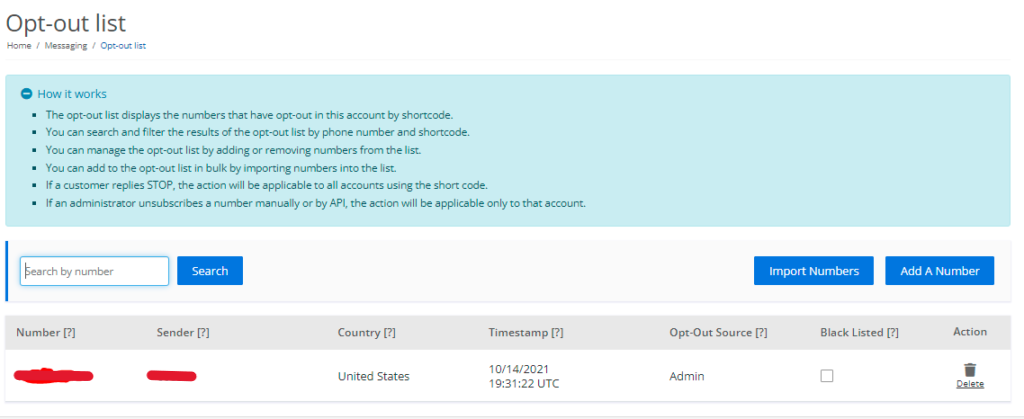
Can I add numbers manually or import them in bulk into the Opt-Out List?
Yes, you can add numbers into the Opt-Out List manually by opting out the number in the audience list data page. You can also add a number on the Opt-Out List page via add a number button. Also, you can import numbers into the opt-out list by uploading a CSV file of those numbers. Once they are added to your opt-out list, they will be excluded from your audience list next time you add or import numbers to the list. Users can export their Opt-Out List in a CSV file by clicking the ‘Export All’ button.
What happens if I add someone, who is currently in an audience list, to the Opt-out List?
The number will be removed from all audience lists from that shortcode and added to the Opt-Out List.
Can I delete numbers from the Opt-Out List?
Yes, you can delete numbers from the opt-out list. After deleting numbers from the Opt-Out List, you will be able to successfully add or import those numbers into your audience list.
What happens when you try to add or import numbers that are on the Opt-Out List?
When you try to add a number that is on the opt-out list into an audience list, you will receive a failure message saying that the number is in the opt-out list.
Likewise, when you try to import a number that is on the opt-out list into an audience list, then it will fail to be added and the number will be listed in the error files for that particular import under account setting import page.
Since there may be multiple numbers in an opt-out list, instead of displaying an error sign on each number, we provide a CSV list of all failed numbers in the settings.
What happens when a subscriber texts STOP?
When a subscriber texts STOP, the number will be unsubscribed and opted out from the list. The number will be added to the Opt-Out List, and the source will say ‘Keyword’. Note that the number will be opted-out for the shortcode on all the audience lists owned by all accounts.
What happens when a number that is in the Opt-Out List texts a keyword to opt-in?
Once the number confirms the opt-in, it will be removed from the opt-out list and successfully added to the respective audience list.
What happens when I unsubscribe a number using the API?
By calling the unsubscribe API, the number will be opted out of the campaign and added to the Opt-Out List. Note that the number will be opted-out for the shortcode on all the audience lists owned by this account only.
What happens when I call the subscribe API for a number that is in the Opt-Out List?
Once the number confirms the opt-in, it will be removed from the opt-out list and successfully added to the respective audience list.
