Manage your auto-responses for a messaging campaign. An auto-response is a message that is set to automatically be delivered to subscribers before or after they opt into a campaign.
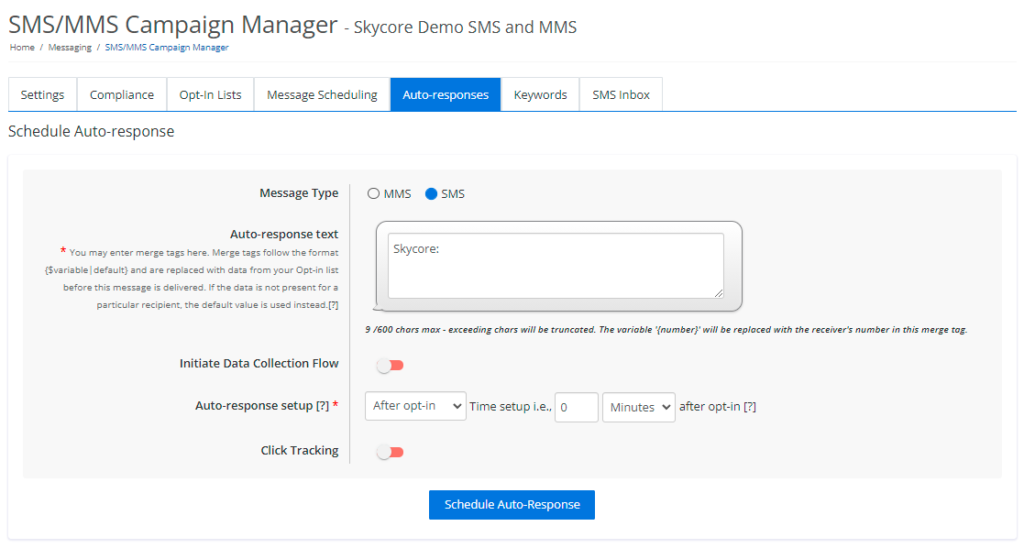
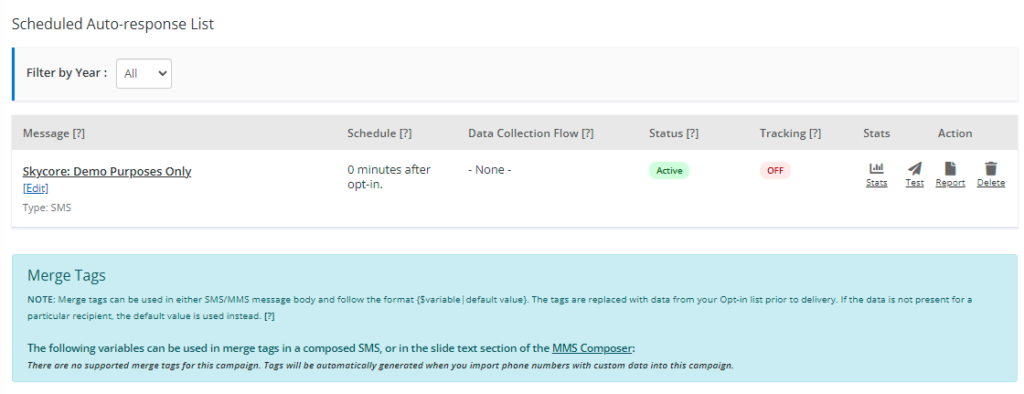
Schedule an Auto-response
| Setting | Description |
|---|---|
| Auto-response setup: before opt-in | Set the auto-response to trigger before opt-in. This will send the auto-response to a phone number that is opting into the campaign. |
| Auto-response setup: after opt-in | Set the auto-response to trigger after opt-in with a set timer. Setting the timer to 0 minutes will trigger an auto-response immediately after the phone number successfully opts-in to the campaign. |
| Auto-response setup: recurring | Set the auto-response to trigger on a recurring basis. After opt-in, the subscribers will receive the same auto-response message based on the selected time and days of the week until they opt-out of the campaign. |
| Message Type | Select whether to send MMS or SMS auto-response. |
| Data Collection | Optionally include a data collection question in the messages. Note that the data collection question text will be hidden in MMS messages. We recommend that MMS content, such as an image, asks the question. |
| Select MMS Template | If MMS is selected, select an MMS template that has been created in the platform. |
| SMS Text | If SMS is selected, enter text in the auto-response. Dynamic merge tags may be entered into the message. See FAQs below for more information on dynamic merge tags. |
| Click Tracking | Enable this feature to replace all the links in the text slide with tracking enabled short links. |
View Auto-responses
Once you set up your scheduled auto-responses, the auto-responses will be added to the scheduled auto-response list. The following information will be displayed:
| Setting | Description |
|---|---|
| Message | A preview of the auto-response can be viewed by selecting the message. The edit link will allow you to adjust the auto-response settings, such as changing the data collection question or making it active/inactive. The message for an SMS auto-responder can be edited. |
| Type | The type will identify if the message is an SMS or an MMS. |
| Schedule | The set time that the auto-response will be triggered following an opt-in. |
| Status | The status can be set to active or inactive. When inactive, the auto-response will not be triggered. |
| Report | The report link provides individual data of subscribers, their devices, and the message delivery statuses. |
| Stats | The stats link will provide all available sending and carrier stats for each auto-response message sent. |
Auto-responses FAQs
Can I dynamically insert a name and other information into an auto-response?
Yes, you can by using dynamic merge tags. Dynamic merge tags are tags in text that can be replaced with subscriber personal data prior to the delivery of your message.
Dynamic merge tags follow the format {$variable|default value}. When you import recipients into a campaign, you can map the personal data using personal tags that you have created. Then you would simply replace the $variable with your tag in your SMS/MMS message body and our system will replace the tag with the personal data before the message delivery.
