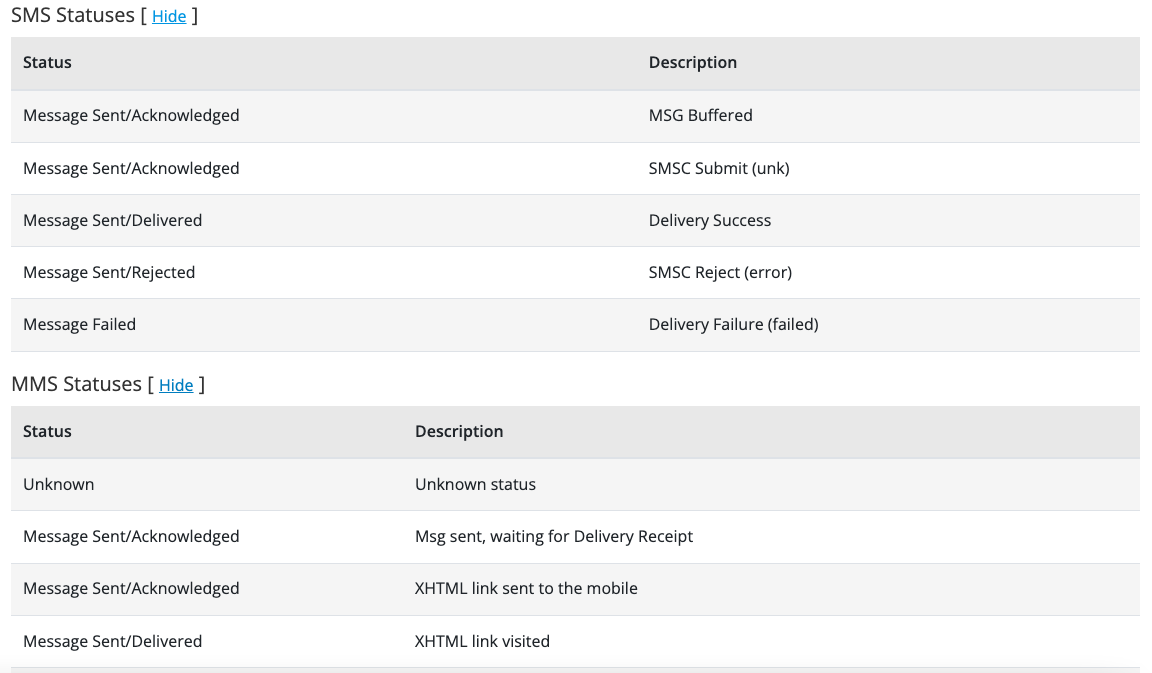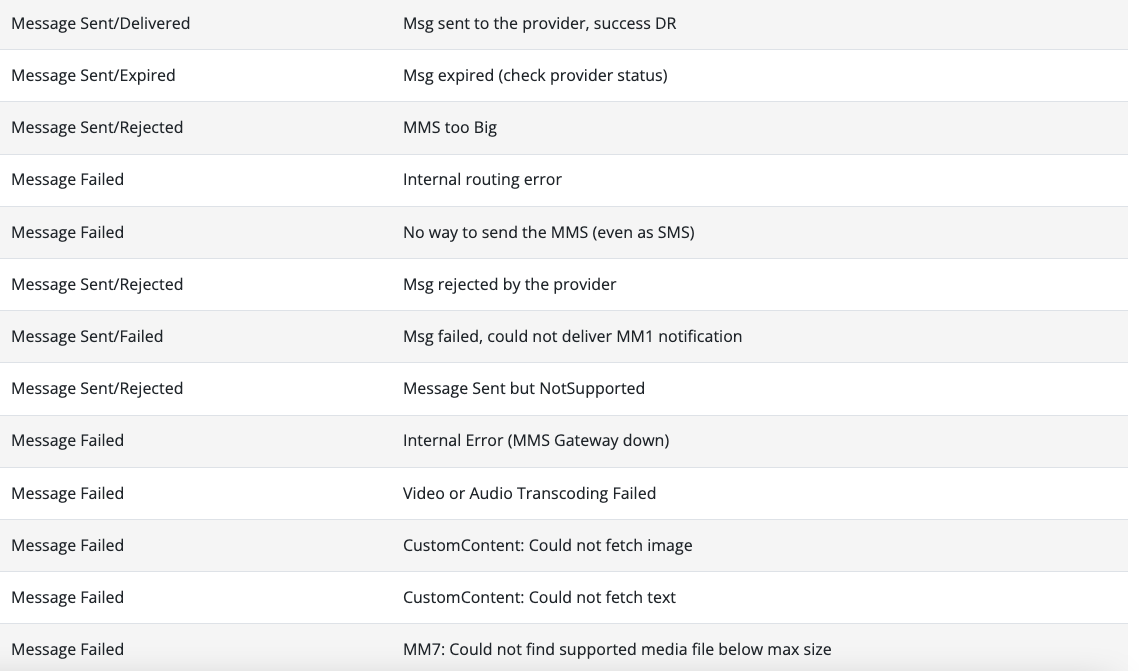The Message History page is where you can view all information for sent and received SMS or MMS messages in your account over a specified time range. Information such as content name, message type, shortcode, phone number(s), date/time of delivery, the status of the delivery is displayed either on the page or after clicking ‘details’.
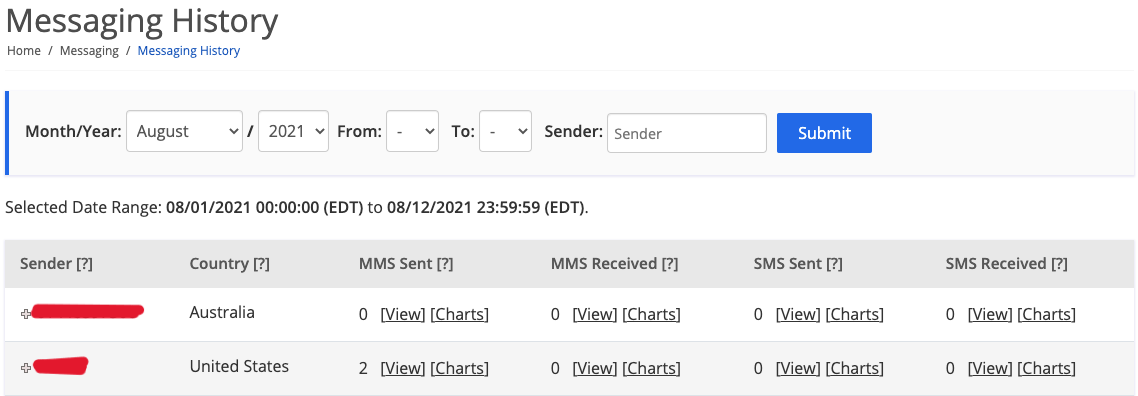
View: Information such as the campaign name, content name, shortcode, phone number(s), date/time of delivery, and status of delivery are displayed either on the page or after clicking ‘details’.
Charts: Provide detailed graphics that show various data such as when the messages were sent/received, the delivery status, and the carriers.
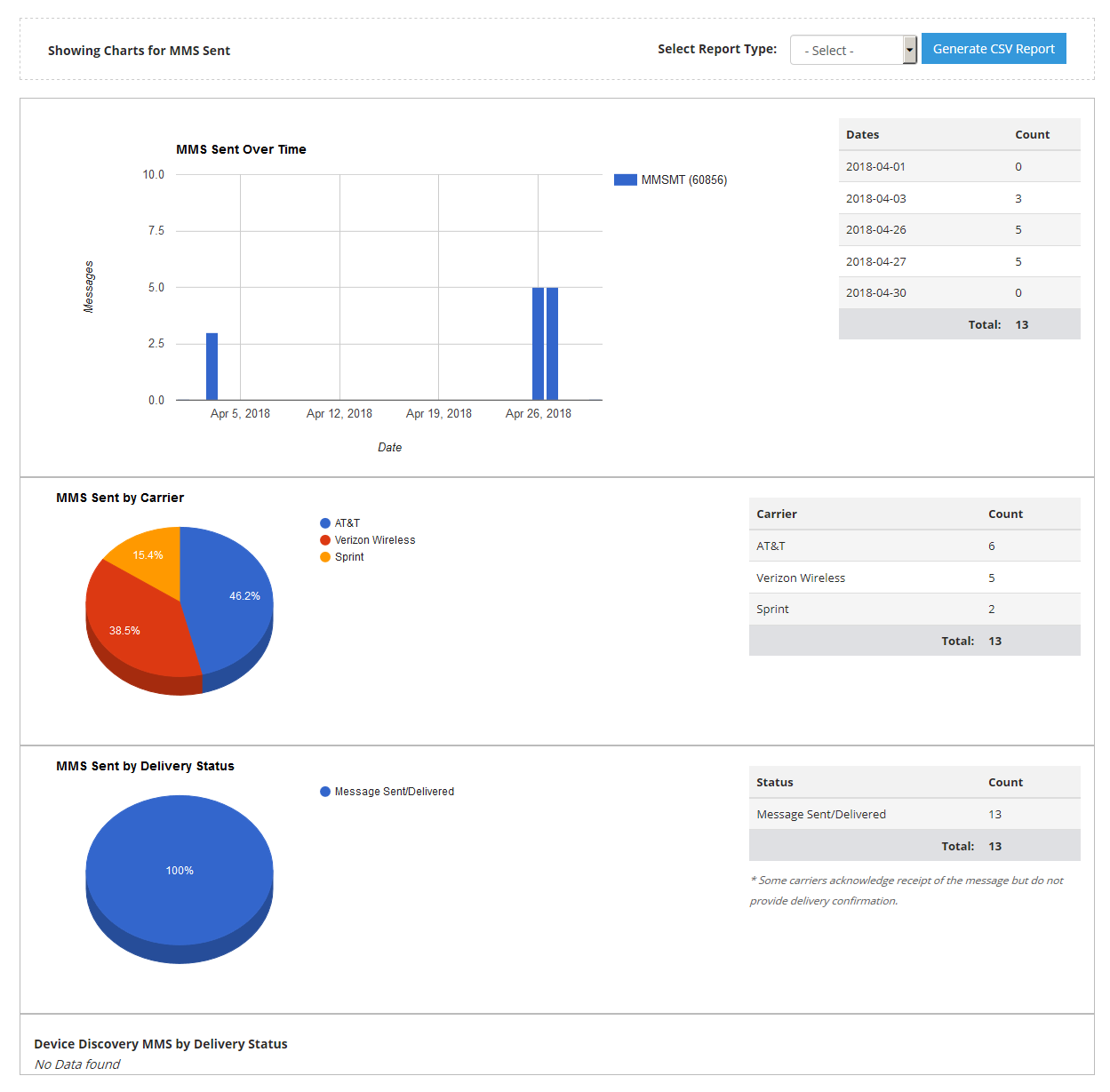
Can I save the information so that I can review it externally?
Yes, you can export the information to a CSV file. Remember that MMS delivery receipts may take time to arrive so you should wait to export a campaign until three days after it is completed.
What is the status?
The status column gives the current delivery status of each SMS and MMS. The messages received from a phone will always display a “Received successfully” status. Messages that are sent to a phone will have various statuses depending on the state. First, when the message is forwarded to the carrier network it will display a “Message Sent/Acknowledged” status. Once the message is delivered to the phone and if the phone has delivery receipts turned on we will display a “Message Sent/Delivered” status. There are times when delivery receipts are turned off which in turn makes the status not update.