What is a vCard or Contact Card?
A vCard, or a virtual contact file is a standard file format for digital contact cards that can be saved as a .vcf or a .vcard file. Like a regular contact card, a vCard can store any information such as, name, phone number, email address, work address, fax number and etc. The vCard format is useful because it makes sharing contacts possible between two different phonebook applications and devices.
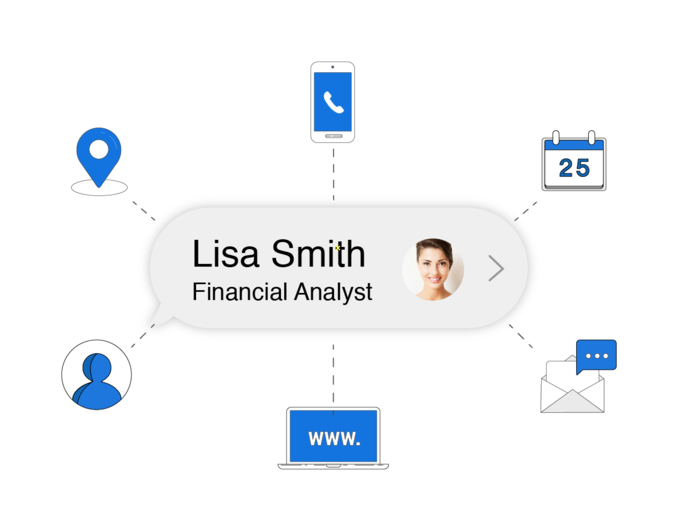
Sharing Contacts Easily, Quickly, and Conveniently
Some people may doubt the benefits of vCards because physical contact cards or business cards are still widely used today. They may feel that it does not take much effort to type some numbers and letters to save contacts on their devices. However, vCards provide mobile device users with the easiest, quickest, and most convenient way to send or save contact information.
How does sharing contacts work without vCards?
First, let’s look at how two people would exchange contact information using mobile devices without vCards. “Person A” would read his or her number and look at the phone screen of “person B” to make sure they are typed correctly. Then, “person B” would either perform the same process, or call person A’s phone to give the phone number. Finally they would both have to exchange full names and manually type that into a new contact. This is not a seamless experience.
How does sharing contacts with vCards work?
Next, let’s look at how two people would exchange contact information using vCards. As soon as “person A” reads his or her number, “person B” can text the vCard to “person A” using MMS texting. Then, person A, after clicking the option to ‘save’ the vCard, would have all the information of person B saved on his or her mobile device. This method is not only convenient to store your friends contact information but your favorite businesses as well.
How does a Business share vCards with their customers easily?
For customers, having their favorite businesses’ contact information in their contacts makes contacting them simple. Customers have a better experience when businesses make it easy to find their contact information. To do this, the businesses should send vCards to their customers using MMS. Sharing vCards with customers benefits businesses in other ways as well. The customer would not have to search the web for the businesses contact information, where the search engine may provide competitors’ contact info in the result. Learn more about how a business can utilize vCards.
Creating and Sharing a vCard
Sharing Contacts with a Mobile Device
On a mobile device, contacts or the phonebook app stores all of the vcard files as well as the synced online social contacts. When a person clicks on the contact in the phonebook and select share, the phonebook generates a vcf file, and inserts it into the message. The process is as easy as attaching photos to messages.
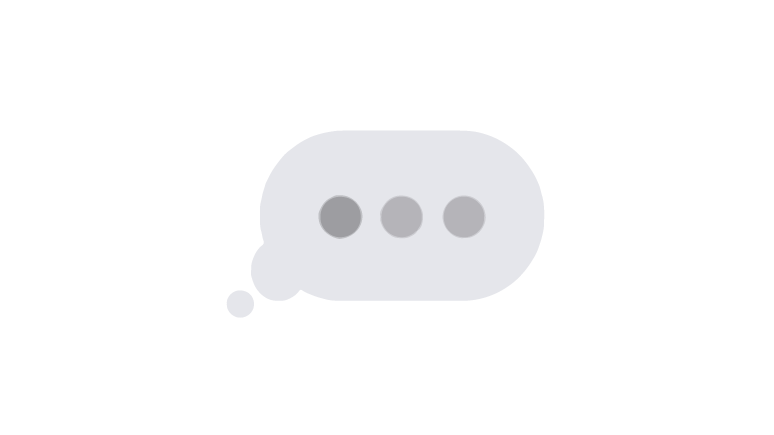
Sharing Contacts with Gmail Contacts
Another way to create a vCard is to use Gmail contacts. First, select contacts and click on ‘Other Contacts’ on the left to select the contact. Then, under the ‘more’ drop down menu, click export, and select vCard format. This is the way to export Gmail contacts in a vCard format. Users can also simply create a new contact by clicking ‘New Contact’, and typing desired information.

