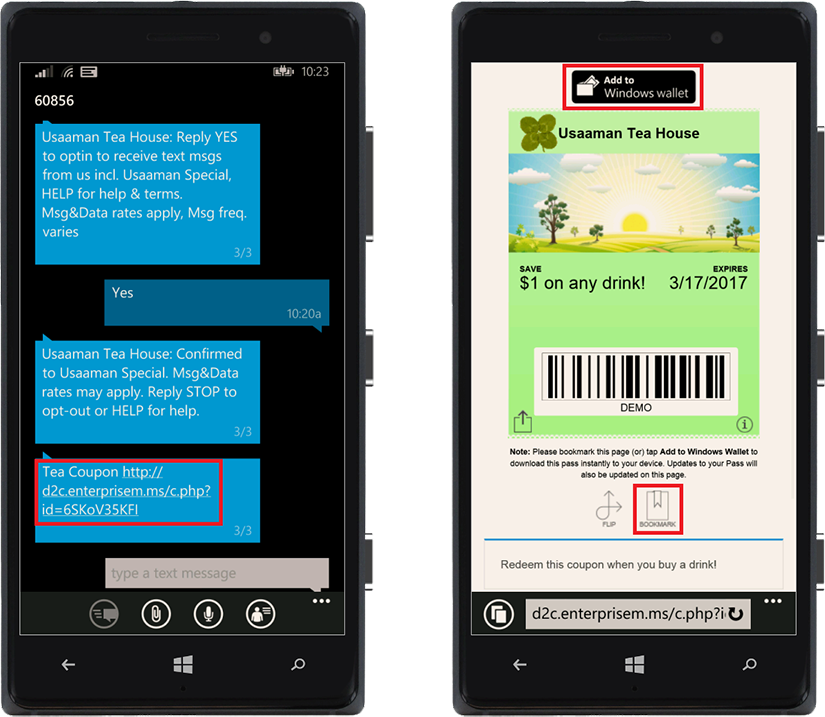Table of Contents
Android PassWallet Support #
What happens when an Android device receives a card via MMS?
The Android device will receive a URL link to a page that contains the card. On the page, the Android device owner can tap the “Add to PassWallet” button to download the card instantly to the device. If PassWallet is not installed on the device, the owner can tap the “Download PassWallet” button to download the app. The owner can also bookmark the page. Updates to the card will also be updated on the page.
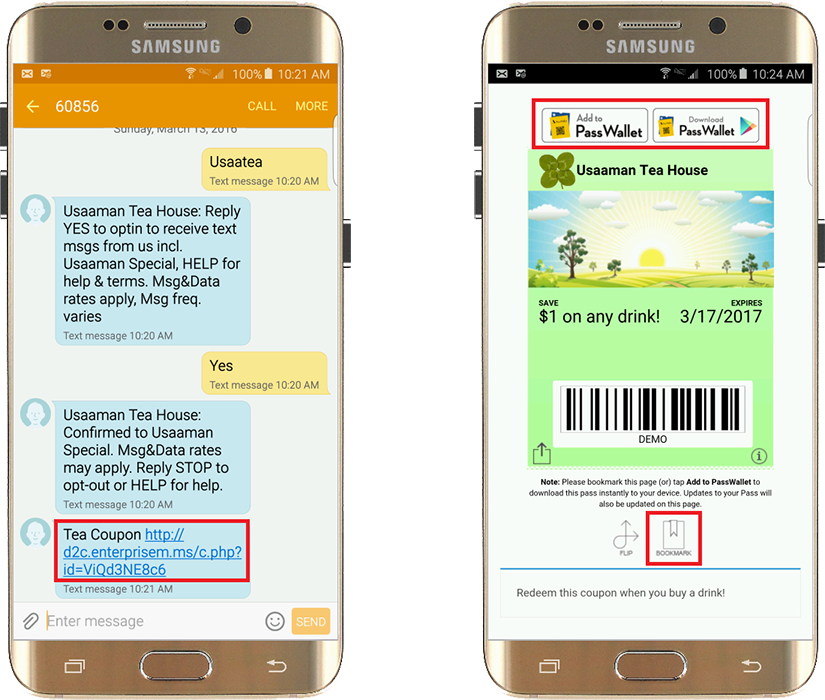
Windows Wallet Support #
What happens when a Windows device receives a pass via MMS?
The Windows device will receive a URL link to a page that contains the pass. On the page, the Windows device owner can tap the “Add to Windows wallet” button to download the pass instantly to the device. The owner can also bookmark the page. Updates to the pass will also be updated on the page.